Google App Engine & Maven - Works For Me
Google has released its App Engine SDK on Maven central as a zip. But its very large and causes a "Error 503 backend read error".
So, after a lot of head-banging I resolved this by adding SDK zip package (Yes! one from website) and a few jars (optional), to maven. Skip to end for the commands. You may have to modify these for a newer version.
tl;dr Skip to End
Idea to Accident
I created a simple maven project for some usual "help a friend" work. It worked well, so I thought "Why not publish sources on GitHub?". After a few cycles, it looked ok, so I though I will push is to Google App Engine.
And, the nightmare began. I added following plugin and dependency in pom.xml based on official documentation.
1<dependency>
2 <groupId>com.google.appengine</groupId>
3 <artifactId>appengine-api-1.0-sdk</artifactId>
4 <version>1.8.8</version>
5</dependency>
1<plugin>
2 <groupId>com.google.appengine</groupId>
3 <artifactId>appengine-maven-plugin</artifactId>
4 <version>1.8.8</version>
5</plugin>
Just to be safe, I downloaded latest GAE SDK (1.8.8), Eclipse Plugin, etc. As per documentation, I tried to start dev server with following command:
1mvn appengine:devserver_start
After a long list of downloads, build failed. Bang! The trouble started. Got this:
1[INFO] <<< appengine-maven-plugin:1.8.8:devserver_start (default-cli) @ java-servlet <<<
2[INFO]
3[INFO] --- appengine-maven-plugin:1.8.8:devserver_start (default-cli) @ java-servlet ---
4[INFO]
5[INFO] Google App Engine Java SDK - Starting the Development Server
6[INFO]
7[INFO] Retrieving Google App Engine Java SDK from Maven
8Downloading: http://repo.maven.apache.org/maven2/com/google/appengine/appengine-java-sdk/1.8.8/appengine-java-sdk-1.8.8.zip
9[INFO] ------------------------------------------------------------------------
10[INFO] BUILD FAILURE
11[INFO] ------------------------------------------------------------------------
12[INFO] Total time: 1:05.713s
13[INFO] Finished at: Sat Jan 04 01:05:29 SGT 2014
14[INFO] Final Memory: 17M/227M
15[INFO] ------------------------------------------------------------------------
16[ERROR] Failed to execute goal com.google.appengine:appengine-maven-plugin:1.8.8:devserver_start (default-cli) on project java-servlet: Could not resolve SDK artifact in Maven. Could not transfer artifact com.google.appengine:appengine-java-sdk:zip:1.8.8 from/to central (http://repo.maven.apache.org/maven2): Failed to transfer file: http://repo.maven.apache.org/maven2/com/google/appengine/appengine-java-sdk/1.8.8/appengine-java-sdk-1.8.8.zip. Return code is: 503 , ReasonPhrase:backend read error. -> [Help 1]
17[ERROR]
18[ERROR] To see the full stack trace of the errors, re-run Maven with the -e switch.
19[ERROR] Re-run Maven using the -X switch to enable full debug logging.
20[ERROR]
21[ERROR] For more information about the errors and possible solutions, please read the following articles:
22[ERROR] [Help 1] http://cwiki.apache.org/confluence/display/MAVEN/MojoExecutionException
This was unusual. So I tried again. Its maven central server not an "under-the-desk-server". But same no change. I tried to download zip manually, just to be sure that artifact is indeed there. Damn it! I got same error, just a little more fancy looking though!
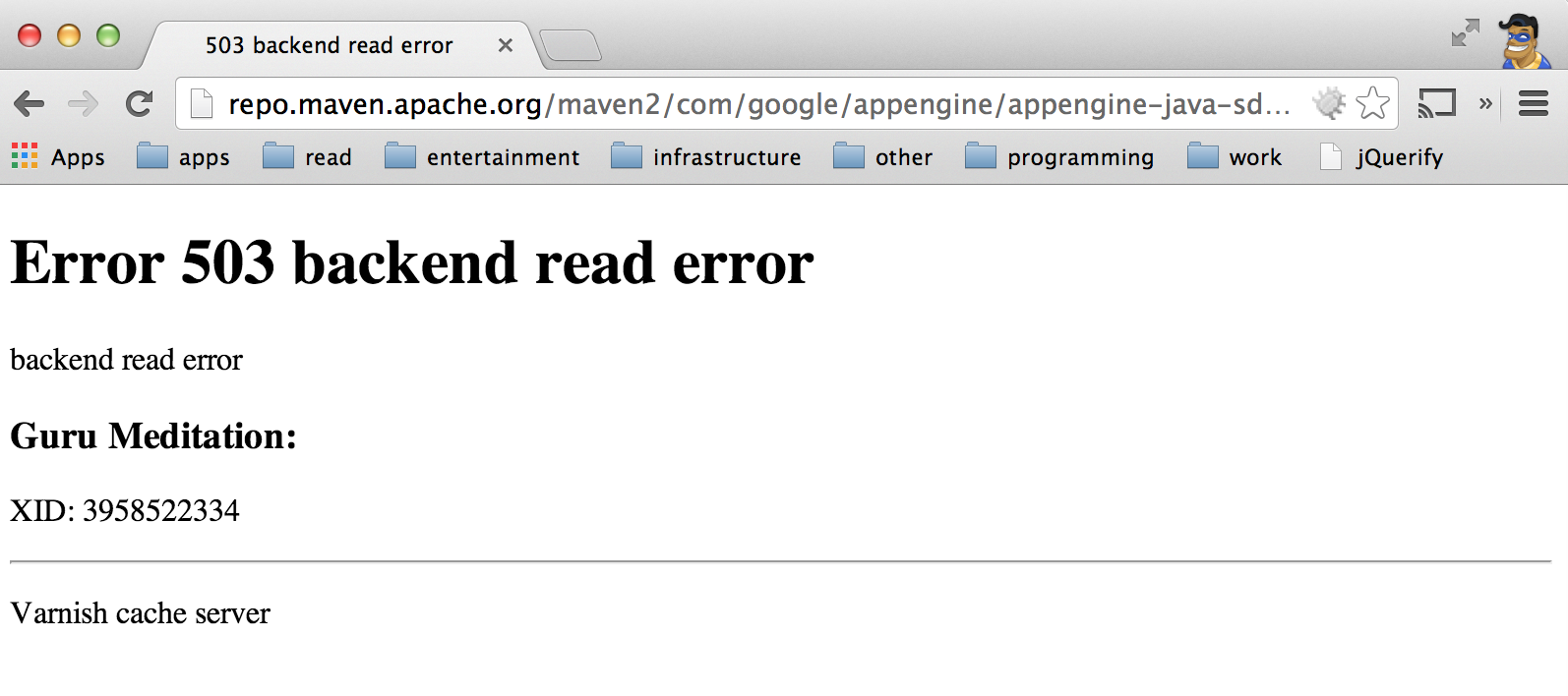
In directory index (here), I saw that this file was a large (150+MB). So, now what? I did deploy the application after testing on Tomcat 7. I used simple appcfg.sh command.
1mvn tomcat7:run
2...
3...
4appcfg.sh update target/java-servlet
But, this was not a "cool" way. Maven is my project management tool, and I should use it as much as possible.
Accident to Revival
After googling, reading, googling, reading and googling, I stumbled upon an old blog that added 1.2 version of SDK to maven using install:install-file goal. Eureka! Why not do this with SDK zip? Thats it. Here are the commands
Solution
Install SDK zip via following command.
1mvn install:install-file \
2 -Dfile=appengine-java-sdk-1.8.8.zip \
3 -DgroupId=com.google.appengine \
4 -DartifactId=appenging-java-sdk \
5 -Dversion=1.8.8 \
6 -Dpackaging=zip \
7 -DgeneratePom=true
And, an optional JAR install can be done via:
1mvn install:install-file \
2 -Dfile=appengine-java-sdk-1.8.8/lib/appengine-tools-api.jar
3 -DgroupId=com.google \
4 -DartifactId=appengine-tools \
5 -Dversion=1.8.8 \
6 -Dpackaging=jar \
7 -DgeneratePom=true
8
9mvn install:install-file \
10 -Dfile=appengine-java-sdk-1.8.8/lib/shared/appengine-local-runtime-shared.jar \
11 -DgroupId=com.google \
12 -DartifactId=appengine-local-runtime-shared \
13 -Dversion=1.8.8 \
14 -Dpackaging=jar \
15 -DgeneratePom=true
16
17mvn install:install-file \
18 -Dfile=appengine-java-sdk-1.8.8/lib/user/appengine-api-1.0-sdk-1.8.8.jar \
19 -DgroupId=com.google \
20 -DartifactId=appengine-sdk-1.8.8-api \
21 -Dversion=1.8.8 \
22 -Dpackaging=jar \
23 -DgeneratePom=true
24
25mvn install:install-file \
26 -Dfile=appengine-java-sdk-1.8.8/lib/user/orm/datanucleus-appengine-1.0.10.final.jar \
27 -DgroupId=org.datanucleus \
28 -DartifactId=datanucleus-appengine \
29 -Dversion=1.0.10.final \
30 -Dpackaging=jar \
31 -DgeneratePom=true